 "Nibby" (nibby68)
"Nibby" (nibby68)
01/30/2014 at 20:23 • Filed to: None
 6
6
 20
20
 "Nibby" (nibby68)
"Nibby" (nibby68)
01/30/2014 at 20:23 • Filed to: None |  6 6
|  20 20 |
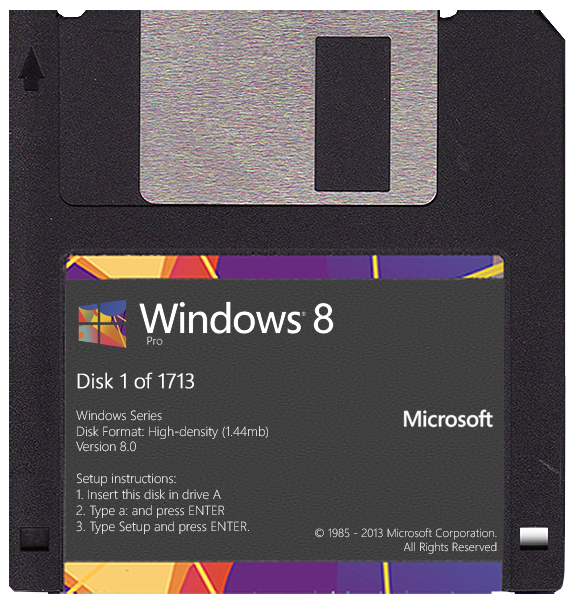
Just need a bit of patience and hope you don't mess up...
 pdthedeuce
> Nibby
pdthedeuce
> Nibby
01/30/2014 at 20:28 |
|
... and hope you don't get a bad disk .
 Arch Duke Maxyenko, Shit Talk Extraordinaire
> Nibby
Arch Duke Maxyenko, Shit Talk Extraordinaire
> Nibby
01/30/2014 at 20:30 |
|
Whelp, I ain't got nothing better to do for the rest of days
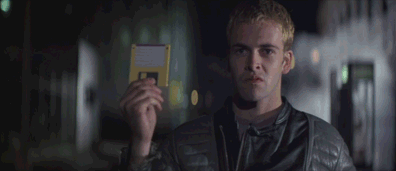
 Casper
> pdthedeuce
Casper
> pdthedeuce
01/30/2014 at 20:33 |
|
... or that the damn metal slide didn't get caught in the drive and make you go hunt down a butter knife to get it out.
 pdthedeuce
> Casper
pdthedeuce
> Casper
01/30/2014 at 20:34 |
|
no shit !
 Sun-Tzubaru - With Zoom-Zoom
> Nibby
Sun-Tzubaru - With Zoom-Zoom
> Nibby
01/30/2014 at 20:45 |
|
My 0.02. Although in the interest of full disclosure I am currently running lubuntu
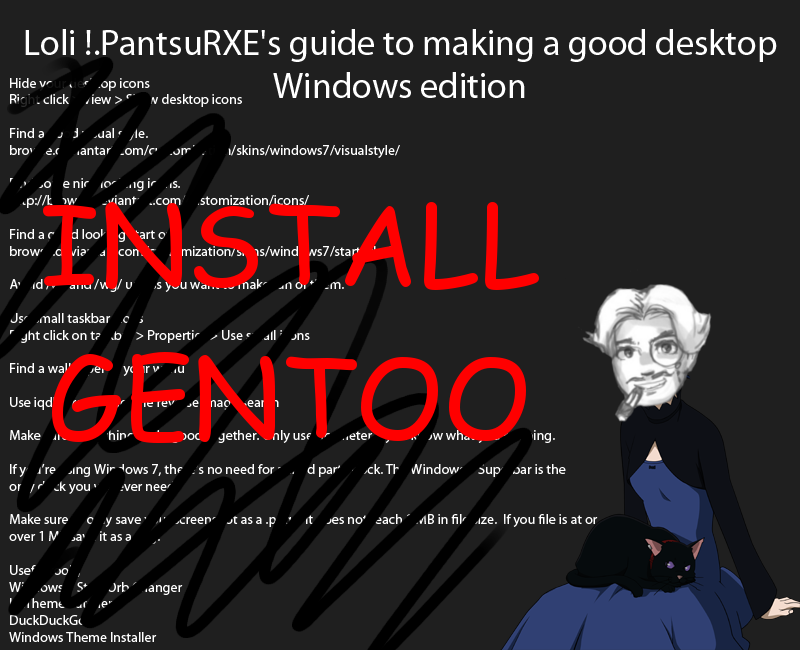
 McMike
> Nibby
McMike
> Nibby
01/30/2014 at 20:52 |
|
LOL @ 1 of 1713
ALL DAY JOB
 Nibby
> pdthedeuce
Nibby
> pdthedeuce
01/30/2014 at 21:45 |
|
"Please insert floppy #666"
Setup has been cancelled.
 Nibby
> Sun-Tzubaru - With Zoom-Zoom
Nibby
> Sun-Tzubaru - With Zoom-Zoom
01/30/2014 at 21:46 |
|
sudo-apt get install MSDOS
 Arch Duke Maxyenko, Shit Talk Extraordinaire
> McMike
Arch Duke Maxyenko, Shit Talk Extraordinaire
> McMike
01/30/2014 at 21:48 |
|
Literally ALL OF THE DAYS
 JasonStern911
> Nibby
JasonStern911
> Nibby
01/31/2014 at 01:36 |
|
How to update Windows 8:
Download and install mandatory updates.
Reboot.
Download and install mandatory updates.
Reboot.
Download and install mandatory updates.
Reboot.
Download and install mandatory updates.
Reboot.
Download and install mandatory updates.
Reboot.
Download and install mandatory updates.
Reboot.
Download and install mandatory updates.
Reboot.
Download and install mandatory updates.
Reboot.
Download and install mandatory updates.
Reboot.
Download and install mandatory updates.
Reboot.
Download and install mandatory updates.
Reboot.
Download and install mandatory updates.
Reboot.
Download and install mandatory updates.
Reboot.
Download and install mandatory updates.
Reboot.
Find out Windows 8.1 requires e-mail log in.
Forget Windows password because who the fuck knows their Windows password?
Have Microsoft e-mail your password to you.
Be unable to check your e-mail because Windows won't let you log in.
Get pissed off and buy a Chromebook.
How to update Chromebook:
Turn it on.
Wait 5 minutes for everything to download and install
Forget your password? No worries. Log onto the Chromebook using a guest account.
 Nibby
> JasonStern911
Nibby
> JasonStern911
01/31/2014 at 08:51 |
|
Can I use Photoshop on Chromebook? No.
Can I use Chromebook for video editing? No.
Can I use Chromebook for something other than an expensive email/browser/YouTube client? Not really.
 JasonStern911
> Nibby
JasonStern911
> Nibby
01/31/2014 at 21:49 |
|
I think you grossly overestimate what the average consumer uses a laptop for. I know at home I personally spend about 1000x more time browsing Oppositelock than I do using professional photo editing software (that isn't replicatable using Web Apps), editing HD videos, managing massive SQL databases, compiling gigabytes of source code, or any other non-gaming task that requires a powerful workstation running an inefficient, closed source, proprietary operating system.
And if $200 brand new is expensive, what Mac/PC are you using?
 Nibby
> JasonStern911
Nibby
> JasonStern911
01/31/2014 at 21:54 |
|
I browse Oppo on my 486 desktop from 1993.
 JasonStern911
> Nibby
JasonStern911
> Nibby
01/31/2014 at 22:00 |
|
Brand new, those cost well over $200!
 Nibby
> JasonStern911
Nibby
> JasonStern911
01/31/2014 at 22:07 |
|
... well over $2000 too :P
My friend wanted to buy a Chromebook a while ago, but he was concerned with small storage as well as not being able to run his favorite programs. I found him a $90 ThinkPad T60 on eBay with 2GB RAM, 2GHz dual core, 128mb gfx and the battery lasts him... 5 hours. I don't even know how I found him that good of a deal, we got lucky.
 JasonStern911
> Nibby
JasonStern911
> Nibby
01/31/2014 at 22:19 |
|
Yeah, but if you're getting 5 hours on a Thinkpad T60, then you're only using it for light web browsing style applications that you bashed the Chromebook for being limited to.
My Samsung Chromebook has an 8-10 hour battery life depending on load, is fanless, and weighs under 3 pounds. I have a desktop for the heavy stuff - gaming, developing, etc. A Chromebook couldn't be my only computing device, but it is my 50 year old Mom's only computing device.
 Nibby
> JasonStern911
Nibby
> JasonStern911
01/31/2014 at 22:26 |
|
Not true at all. My friend says he's played games, watched videos, and web surfing all on 5 hours of charge. He says he can get it above 6 if he's energy efficient.
Not bad considering it has more powered devices than the Chromebook has.
 JasonStern911
> Nibby
JasonStern911
> Nibby
01/31/2014 at 22:32 |
|
Not trying to be a dick and call B.S., but the Thinkpad T60 has Intel Core Duo processors built on 65nm fab processes with pre-"Oh crap! We need to compete with ARM tablet and mobile processors" power saving designs. The only way it gets 5 hours under heavy load is if your friend is carrying around an RV battery to power it.
 Nibby
> JasonStern911
Nibby
> JasonStern911
01/31/2014 at 22:33 |
|
He does get 5 hours. Up to you to believe me or not.
 JeffFurbs
> JasonStern911
JeffFurbs
> JasonStern911
02/01/2014 at 20:24 |
|
I was told there was a way to log in locally on windows 8 without having to use a Live account. I believe somewhere in small text on the page where you would put your live ID, there is a place to click for local logins. It doesn't jump out and say local login.
This is from memory so I could be wrong...